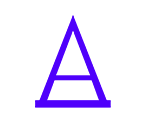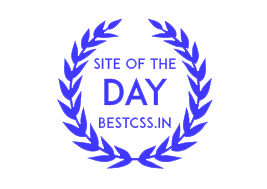Vulnerabilità in WordPress con WPScan
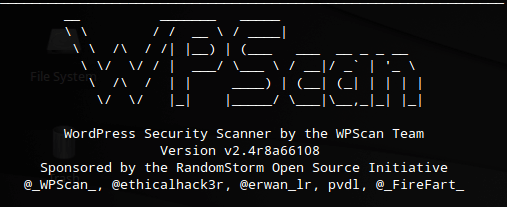
WPScan è un web scanner
WPScan è un web scanner dedicato creato per analizzare e cercare falle di sicurezza all’interno della piattaforma di blogging WordPress, non è complesso ma molto efficace.
WPScan è sviluppato principalmente per piattaforme Linux (Kalilinux) ma è possibile sfruttarlo anche su macchine con sistema Mac OS X e Windows.
Lo strumento WPScan contiene un database e degli algoritmi particolari che permettono di eseguire delle azioni di enumerazione, controlli di vulnerabilità conosciute, attacchi su password a dizionario, etc, etc. Possiamo lanciare l’analisi di questo strumento verso un nostro sito di test o anche di produzione per verificare tutte le informazioni che un programma di scansione può ottenere e quindi reagire di conseguenza.
Un piccolo esemipo descrittivo dei comandi:
--update Update the database to the latest version.
--url | -u <target url> The WordPress URL/domain to scan.
--force | -f Forces WPScan to not check if the remote site is running WordPress.
--enumerate | -e [option(s)] Enumeration.
option :
u usernames from id 1 to 10
u[10-20] usernames from id 10 to 20 (you must write [] chars)
p plugins
vp only vulnerable plugins
ap all plugins (can take a long time)
tt timthumbs
t themes
vt only vulnerable themes
at all themes (can take a long time)
Multiple values are allowed : "-e tt,p" will enumerate timthumbs and plugins
If no option is supplied, the default is "vt,tt,u,vp"
--exclude-content-based "<regexp or string>"
Used with the enumeration option, will exclude all occurrences based on the regexp or string supplied.
You do not need to provide the regexp delimiters, but you must write the quotes (simple or double).
--config-file | -c <config file> Use the specified config file, see the example.conf.json.
--user-agent | -a <User-Agent> Use the specified User-Agent.
--cookie <String> String to read cookies from.
--random-agent | -r Use a random User-Agent.
--follow-redirection If the target url has a redirection, it will be followed without asking if you wanted to do so or not
--batch Never ask for user input, use the default behaviour.
--no-color Do not use colors in the output.
--wp-content-dir <wp content dir> WPScan try to find the content directory (ie wp-content) by scanning the index page, however you can specified it.
Subdirectories are allowed.
--wp-plugins-dir <wp plugins dir> Same thing than --wp-content-dir but for the plugins directory.
If not supplied, WPScan will use wp-content-dir/plugins. Subdirectories are allowed
--proxy <[protocol://]host:port> Supply a proxy. HTTP, SOCKS4 SOCKS4A and SOCKS5 are supported.
If no protocol is given (format host:port), HTTP will be used.
--proxy-auth <username:password> Supply the proxy login credentials.
--basic-auth <username:password> Set the HTTP Basic authentication.
--wordlist | -w <wordlist> Supply a wordlist for the password brute forcer.
--username | -U <username> Only brute force the supplied username.
--usernames <path-to-file> Only brute force the usernames from the file.
--threads | -t <number of threads> The number of threads to use when multi-threading requests.
--cache-ttl <cache-ttl> Typhoeus cache TTL.
--request-timeout <request-timeout> Request Timeout.
--connect-timeout <connect-timeout> Connect Timeout.
--max-threads <max-threads> Maximum Threads.
--throttle <milliseconds> Milliseconds to wait before doing another web request. If used, the --threads should be set to 1.
--help | -h This help screen.
--verbose | -v Verbose output.
--version Output the current version and
Visitate il sito ufficiale: