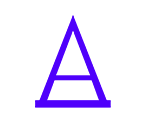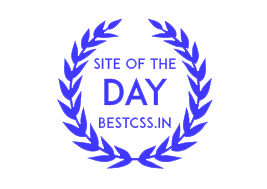Breadcrumbs su WordPress
2016 - 09 - 09
Come aggiungere i Breadcrumbs su WordPress senza l'uso di plugin
Le breadcrumbs, assumo un’importanza sempre maggiore, poichè aiutano utenti e motori di ricerca a comprendere la struttura di un sito.
Soprattutto all'interno di un piccolo-sito o e-commerce woocommerce,
implementando questo codice all'interno del file function.php del proprio tema:
(fate sempre una copia del file function.php, meglio nel tema child)
function the_breadcrumb () {
// Settings
$separator = '>';
$id = 'breadcrumbs';
$class = 'breadcrumbs';
$home_title = 'Homepage';
// Get the query & post information
global $post,$wp_query;
$category = get_the_category();
// Build the breadcrums
echo '<ul id="' . $id . '" class="' . $class . '">';
// Do not display on the homepage
if ( !is_front_page() ) {
// Home page
echo '<li class="item-home"><a class="bread-link bread-home" href="' . get_home_url() . '" title="' . $home_title . '">' . $home_title . '</a></li>';
echo '<li class="separator separator-home"> ' . $separator . ' </li>';
if ( is_single() ) {
// Single post (Only display the first category)
echo '<li class="item-cat item-cat-' . $category[0]->term_id . ' item-cat-' . $category[0]->category_nicename . '"><a class="bread-cat bread-cat-' . $category[0]->term_id . ' bread-cat-' . $category[0]->category_nicename . '" href="' . get_category_link($category[0]->term_id ) . '" title="' . $category[0]->cat_name . '">' . $category[0]->cat_name . '</a></li>';
echo '<li class="separator separator-' . $category[0]->term_id . '"> ' . $separator . ' </li>';
echo '<li class="item-current item-' . $post->ID . '"><strong class="bread-current bread-' . $post->ID . '" title="' . get_the_title() . '">' . get_the_title() . '</strong></li>';
} else if ( is_category() ) {
// Category page
echo '<li class="item-current item-cat-' . $category[0]->term_id . ' item-cat-' . $category[0]->category_nicename . '"><strong class="bread-current bread-cat-' . $category[0]->term_id . ' bread-cat-' . $category[0]->category_nicename . '">' . $category[0]->cat_name . '</strong></li>';
} else if ( is_page() ) {
// Standard page
if( $post->post_parent ){
// If child page, get parents
$anc = get_post_ancestors( $post->ID );
// Get parents in the right order
$anc = array_reverse($anc);
// Parent page loop
foreach ( $anc as $ancestor ) {
$parents .= '<li class="item-parent item-parent-' . $ancestor . '"><a class="bread-parent bread-parent-' . $ancestor . '" href="' . get_permalink($ancestor) . '" title="' . get_the_title($ancestor) . '">' . get_the_title($ancestor) . '</a></li>';
$parents .= '<li class="separator separator-' . $ancestor . '"> ' . $separator . ' </li>';
}
// Display parent pages
echo $parents;
// Current page
echo '<li class="item-current item-' . $post->ID . '"><strong title="' . get_the_title() . '"> ' . get_the_title() . '</strong></li>';
} else {
// Just display current page if not parents
echo '<li class="item-current item-' . $post->ID . '"><strong class="bread-current bread-' . $post->ID . '"> ' . get_the_title() . '</strong></li>';
}
} else if ( is_tag() ) {
// Tag page
// Get tag information
$term_id = get_query_var('tag_id');
$taxonomy = 'post_tag';
$args ='include=' . $term_id;
$terms = get_terms( $taxonomy, $args );
// Display the tag name
echo '<li class="item-current item-tag-' . $terms[0]->term_id . ' item-tag-' . $terms[0]->slug . '"><strong class="bread-current bread-tag-' . $terms[0]->term_id . ' bread-tag-' . $terms[0]->slug . '">' . $terms[0]->name . '</strong></li>';
} elseif ( is_day() ) {
// Day archive
// Year link
echo '<li class="item-year item-year-' . get_the_time('Y') . '"><a class="bread-year bread-year-' . get_the_time('Y') . '" href="' . get_year_link( get_the_time('Y') ) . '" title="' . get_the_time('Y') . '">' . get_the_time('Y') . ' Archives</a></li>';
echo '<li class="separator separator-' . get_the_time('Y') . '"> ' . $separator . ' </li>';
// Month link
echo '<li class="item-month item-month-' . get_the_time('m') . '"><a class="bread-month bread-month-' . get_the_time('m') . '" href="' . get_month_link( get_the_time('Y'), get_the_time('m') ) . '" title="' . get_the_time('M') . '">' . get_the_time('M') . ' Archives</a></li>';
echo '<li class="separator separator-' . get_the_time('m') . '"> ' . $separator . ' </li>';
// Day display
echo '<li class="item-current item-' . get_the_time('j') . '"><strong class="bread-current bread-' . get_the_time('j') . '"> ' . get_the_time('jS') . ' ' . get_the_time('M') . ' Archives</strong></li>';
} else if ( is_month() ) {
// Month Archive
// Year link
echo '<li class="item-year item-year-' . get_the_time('Y') . '"><a class="bread-year bread-year-' . get_the_time('Y') . '" href="' . get_year_link( get_the_time('Y') ) . '" title="' . get_the_time('Y') . '">' . get_the_time('Y') . ' Archives</a></li>';
echo '<li class="separator separator-' . get_the_time('Y') . '"> ' . $separator . ' </li>';
// Month display
echo '<li class="item-month item-month-' . get_the_time('m') . '"><strong class="bread-month bread-month-' . get_the_time('m') . '" title="' . get_the_time('M') . '">' . get_the_time('M') . ' Archives</strong></li>';
} else if ( is_year() ) {
// Display year archive
echo '<li class="item-current item-current-' . get_the_time('Y') . '"><strong class="bread-current bread-current-' . get_the_time('Y') . '" title="' . get_the_time('Y') . '">' . get_the_time('Y') . ' Archives</strong></li>';
} else if ( is_author() ) {
// Auhor archive
// Get the author information
global $author;
$userdata = get_userdata( $author );
// Display author name
echo '<li class="item-current item-current-' . $userdata->user_nicename . '"><strong class="bread-current bread-current-' . $userdata->user_nicename . '" title="' . $userdata->display_name . '">' . 'Author: ' . $userdata->display_name . '</strong></li>';
} else if ( get_query_var('paged') ) {
// Paginated archives
echo '<li class="item-current item-current-' . get_query_var('paged') . '"><strong class="bread-current bread-current-' . get_query_var('paged') . '" title="Page ' . get_query_var('paged') . '">'.__('Page') . ' ' . get_query_var('paged') . '</strong></li>';
} else if ( is_search() ) {
// Search results page
echo '<li class="item-current item-current-' . get_search_query() . '"><strong class="bread-current bread-current-' . get_search_query() . '" title="Search results for: ' . get_search_query() . '">Search results for: ' . get_search_query() . '</strong></li>';
} elseif ( is_404() ) {
// 404 page
echo '<li>' . 'Error 404' . '</li>';
}
}
echo '</ul>';
}
?>
Inserire un’altro codice nel template per richiamare la funzione, nella posizione nella quale vogliamo che i breadcrumbs siano mostrati:
<?php the_breadcrumb(); ?>
In seguito agiremo via CSS...